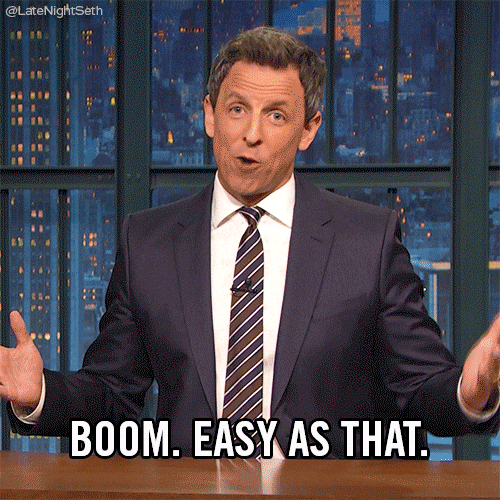Getting Started: Activating Your First Branch.
Let's create activate your first branch right away!
- Begin by clicking on your name in the top right corner of the screen.
- Locate the 'Subscriptions & Billing' tab on your left and make your click and voila!
- You'll have access to two tabs here
- Subscriptions: Here, you can select your branches, pay their bills and manage their cancellation- all from one screen!
- Transactions: This section enables you to keep your books clean and view your payment histories.
- Proceed by clicking on the check box adjacent to your branch name and hitting the 'Pay' button.
- You'll be able to see out safe and secure payment gateway pop up which you can use to enter your details and make your payment securely.
You're all set now!