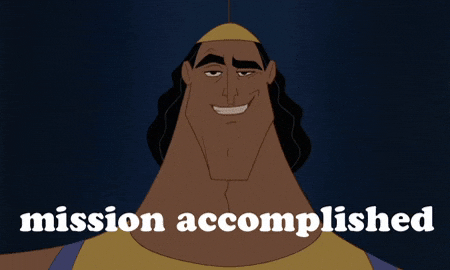Blocking Locums
Lopic Has So Much To Offer. We're So Excited To Show You Around!
Lopic is not only a scheduling platform, but also an all in one HRM system & we take your security seriously- with Lopic you have access to the world Locums at no compromise.
Assuming you've already have an 'Active' branch in place and you have a Locum you did not have a good experience with or for other reasons would not like to work with again, Lopic lets you block them out so you never have to worry about it again.
Any of your posted jobs will not be visible to blocked Locums unless you chose to unblock them.
How?
- First, head on to the 'Branches' section. You can do this by clicking on the 'Branches' tab in the top navigation bar.
- Click on any one of your added branches and dive into the details by clicking the 'View Details' button on the branch dashboard.
- Head into the black list by clicking the 'Block List' option on your left hand side.
- You can block a Locum by pressing the 'Block Locum' button. You should be able to see a small form once you do.
- Enter in the unique GPhC number and the time duration you want to block the Locum for, you can also add notes to keep track of why you blocked this Locum in the first place.
- Hit 'Block' at the bottom of the form and you'll never have to heard from this Locum again- that is a Lopic promise.